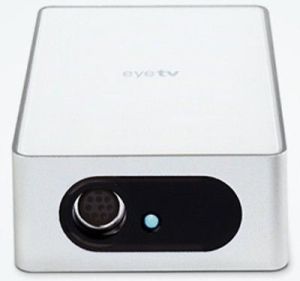 While using a VHS/DVD dubbing machine is the easy way to get analog video into a digital format, it doesn’t allow you to customize the finished product. These allow you to dump the video to a DVD disc, which yields very good results and it is a great way to quickly archive fragile magnetic ‘analog’ media to a more robust DVD media. Don’t think that this DVD will last forever, it won’t. But once you get it converted to a digital format, making multiple copies is simple and each copy is as good as the first.
While using a VHS/DVD dubbing machine is the easy way to get analog video into a digital format, it doesn’t allow you to customize the finished product. These allow you to dump the video to a DVD disc, which yields very good results and it is a great way to quickly archive fragile magnetic ‘analog’ media to a more robust DVD media. Don’t think that this DVD will last forever, it won’t. But once you get it converted to a digital format, making multiple copies is simple and each copy is as good as the first.
The other way to do this is with your computer. Since this is a Mac blog, I’m going to show you how to do it with a Mac. It can also be done on a Windows based PC, but that ‘ain’t gonna happen here’. You will need a way to play back whatever tape format you own. This could be the camcorder that originally shot it, or something compatible, or it could be a set-top player/recorder. In any case, you need to get the analog video/audio signal out so your Mac can capture it.
Capturing can be done in several ways. In the old days, I’m talking the beginning of 2000, Firewire was king. Today, some Macs still have Firewire ports, but the way I capture video is through USB. Ideally, if you really want to do major editing of your videos, I would still say to find a way of capturing it with a Firewire device that turns it into the DV format. This is the format the Digital-8 and those little miniDV tapes use. If you capture video this way it can then be edited with iMovie or the more professional Final Cut Pro X.
I use the Elgato EyeTV 250 plus. I don’t believe this is sold anymore, but you can probably find one on Ebay or other classified services. This was a great TV tuner box that turned you Mac in to a television. Not only could you watch TV on your Mac, you could record it. Essentially turning you Mac into a PVR (Personal Video Recorder), similar to a TiVo. Along with a coax cable connection there are ports for composite video and S-video along with RCA stereo audio. What made this box special is that it recorded the analog video as MPEG-2, which just so happens to be the same format used on DVD movie discs. This allows you to go straight to DVD after you are finished with your editing. With the DV format, you have to convert the finished video into MPEG-2, which takes time, sometimes a lot of it.
Another important fact about the EyeTV 250 plus is that it does the conversion not your Mac. This frees up the processor in you Mac to do other tasks. It also allows lower-end machines to handle video capturing, which can get overwhelmed. If the processor falls behind, then you start to drop frames of video. Trust me, you don’t want that to happen.
Elgato does still make an analog MPEG-2 based capture device. It works with any Intel based Mac running OS X 10.6.8 or better. It even works with Windows machines with Intel Core 2 Duo processors or better and Windows 7 or later. This device captures video to an MPEG-4 standard or H.264. While these files are not directly compatible with DVD movie discs, these files can be played back on most Macs/PCs and better yet, iOS devices – iPad, iPhone, Apple TV, and iPod Touch. They can also be uploaded to the Internet for sharing through places like YouTube, Vimeo, or even Facebook.
This MPEG-4/H.264 format is also fully compatible with iMovie so you can edit out all the bad stuff and keep the good stuff. You could even do titles or even effects (color correction, brightness, contrast, etc.). This just gives you another outlet after you’ve digitized your videos. You can still turn it into a DVD if you want. The finished video will just need to be converted to MPEG-2.
For creating the actual DVD disc, I like to use a program called Toast. This is great App for burning CDs and DVDs. It can even be used to create Blu-Ray discs, if you have a Blu-Ray burner. The video you get from a VHS tape is not something that you can put on a Blu-Ray disc and voilà, it’s HD. Just stick with DVD for now, which is a format that most everyone can play back on their TV or computer.
